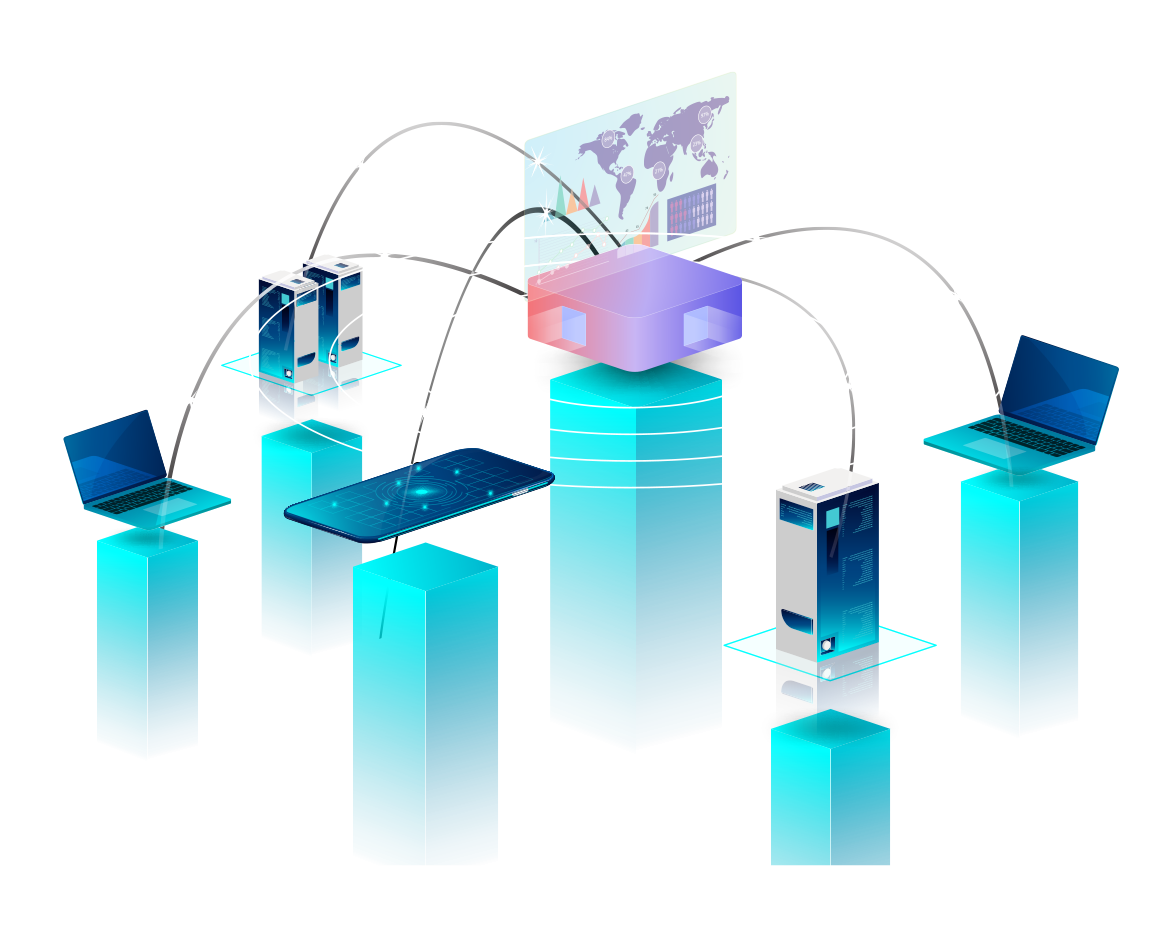How To Pay
At HKN VPS, we offer convenient and secure payment options to ensure a hassle-free experience for our valued customers. You can choose from the following payment methods:
1. Credit/Debit Card:
- We accept payments through major credit and debit cards, including Visa, MasterCard, American Express, and Discover.
- To make a payment using your card, follow these steps:
- Log in to your HKN VPS account.
- Navigate to the Billing or Payment section.
- Select the option to "Add Credit/Debit Card" or "Manage Payment Methods."
- Enter your card details and billing information.
- Confirm the payment.
2. PayPal:
- HKN VPS supports PayPal as a secure payment option.
- To make a payment using PayPal, follow these steps:
- Log in to your HKN VPS account.
- Navigate to the Billing or Payment section.
- Select the option to "Pay with PayPal."
- You will be redirected to the PayPal login page.
- Log in to your PayPal account and confirm the payment.
Important Notes:
- Ensure that the billing information provided matches the details associated with your credit/debit card or PayPal account.
- Keep your payment methods updated to avoid any interruptions in service.
- For any billing-related queries or issues, feel free to contact our support team at Chat Live.
Security Assurance:
HKN VPS prioritizes the security of your payment information. All transactions are encrypted and processed securely to protect your financial data.
Thank you for choosing HKN VPS as your hosting provider. We appreciate your trust in our services.